This page is outdated, but I am keeping it because I am an electronic pack rat.
Here are all the details on how you can contact me: address, phone, fax, and email. I prefer email.
How to get in touch with me
Steve Simon Office of Medical Research Children’s Mercy Hospital 2401 Gillham Road Kansas City, MO 64108
Telephone: (816) 234-3963 FAX: (816) 855-1703 e-mail: ssimon (at) cmh (dot) edu
If you would like to meet with me, send me an email (see above) or call me (see above). You can also talk to Judy Champion (816-983-6784) or Vicki Parker (816-234-3961) who both have the ability to check my schedule and make appointments.
If you use Meditech to send me emails, please be sure to sign your message. I have a gateway program that automatically routes Meditech email to my Microsoft account, but it makes it impossible to use the REPLY key, and the return address is very cryptic. Here’s an an example of one of those emails:
*From: MD-LCO@meditech.cmh.edu [mailto:MD-LCO@meditech.cmh.edu] Sent: Wednesday, June 30, 2004 4:28 PM To: Simon, Steve, PhD Subject:
Steve, is there a software program that plots ROC curves? Thanks, LCO*
At this point I have to play a guessing game, because MD-LCO is not the most descriptive email address. Also, please be sure to include a subject line in your email. I get a lot of Spam, which I delete without reading. If your email does not have a descriptive subject line, I might mistakenly delete your message.
Making appointments
If I get a chance to set you up with the appropriate permissions, you will have the ability to review my calendar (but not make appointments).
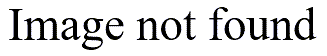
Open Microsoft Outlook and select File | Open |Other User’s Folder from the menu.
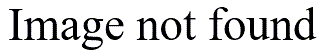
Type my name and switch from Inbox to Calendar. I’m not the only Simon at Children’s Mercy Hospital.
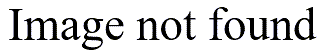
Pick me out of the list of other Simons and click on OK. It this works, you’ll be able to see my schedule.
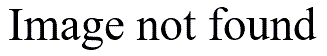
The next time around it is even easier,
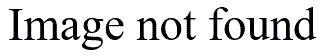
because you’ll see my name on the list of choices.
Accessing shared folders
If I have set up a shared folder for you, you can access it through the MY COMPUTER icon. Double click on this icon and select TOOLS | MAP NETWORK DRIVE from the menu.
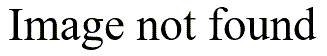
The MAP NETWORK DRIVE dialog box appears
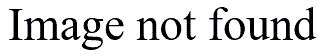
It will show you the first unused letter in your list of computer drives and network connections. I suggest that you change this to an unused letter (S is probably a good choice) but you should make sure that whatever letter you choose isn’t currently being used. If you select U, for example, you will see the following
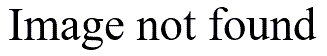
which indicates that U is already reserved for \\CMH\DATA\USERS. Once you have selected an unused letter, type the name of the network folder in the FOLDER field. It will be a name that is quite long, such as
\\cmhfs1\Groups\Statistics Research Data\Special Project Name
where “Special Project Name” is replaced by the name I give you.
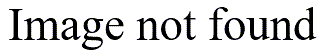
Make sure that the check box for RECONNECT AT LOGON is selected and then click on the FINISH button.
You can also embed the folder name as a link in a file, but you have to convert any blanks to a special code (%20) first. So if you create a link to
\\cmhfs1\Groups\Statistics%20Research%20Data\Special%20Project%20Name
then clicking on that link will open that folder.
For any of these methods to work, you have to be connected to the CMH network, of course, and you have to have permission from me to access the particular folder.
You can find an earlier version of this page on my original website.