This page is currently being updated from the earlier version of my website. Sorry that it is not yet fully available.
When you are writing a web page, you do not have much control over how it is displayed at a remote site. If you really wanted this level of control, you should use a more rigid format, such as Adobe PDF files. But there are some serious advantages to the reader to let him/her control the display of a web page. As a web author, you should strive to make your web pages look good under a reasonable set of alternatives, such as differing screen sizes or differing font sizes.
Just about every browser will make reasonable line breaks in html code to display paragraphs in a readable fashion. But I am finding that certain things cause problems. If you list the explicit URL as part of a webpage, this can often cause an awkward line break. Here is an example. If I list the main page for my website in the middle of a paragraph (http://www.pmean.com), it might look okay, but it might be long enough to cause an odd page break.
I try to avoid these problems by stripping the redundant http://, by placing the URL at the very start or very end of a paragraph or by placing it as a separate bullet point.
Tables can also cause problems. I will sometimes create a table as an image file. This has it’s own problems, of course, and needs to be used cautiously.
Another problem occurs when you display code for a program. First, it
helps a lot to use a monospace font. I use the tag for this
rather than a specific font.
The line breaks for code need to be tightly controlled. The following line of code, for example, is not one where you want the browser to split the lines for you.
barplot(table(accrual.hist),horiz=TRUE,axes=F,xlab=" ",ylab=" ",space=0,col="white",names.arg=rep(" ",39))
Most browser windows will naturally try to insert a line break at a blank, which will split the function argument
xlab=" "
right in the middle. A better approach would be to manually insert line breaks where you want them to be.
barplot(table(accrual.hist),horiz=TRUE, axes=F,xlab=" ",ylab=" ",space=0, col="white",names.arg=rep(" ",39))
So how long a line of code should you plan for so that the browser doesn’t insert an odd line break that leads to confusion? There is no guarantee, of course, but here are a few general suggestions.
Look at the following monospace text.
1 2 3 4 5 6 7 8 12345678901234567890123456789012345678901234567890123456789012345678901234567890
On my screen, this display works well when the browser window is 800 pixels wide.
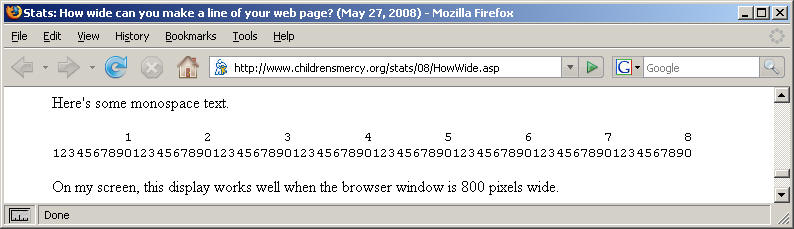 height=“229”}
height=“229”}
(Note that I am violating one of my unofficial rules which is to keep a graphic image to about 400 pixels!)
When the screen is 640 pixels wide, you need to use caution. Here it turns out that anything much more than 60 columns of text will have the potential for problems.
1 2 3 4 5 6 123456789012345678901234567890123456789012345678901234567890
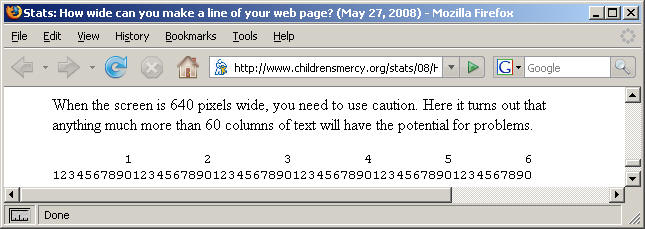 height=“229”}
height=“229”}
At an extreme of 480 pixels wide, you can only fit about 45 columns comfortably.
1 2 3 4 123456789012345678901234567890123456789012345
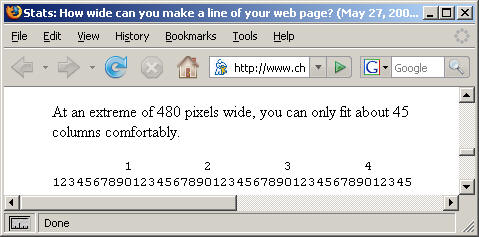 height=“237”}
height=“237”}
Does anyone use a web browser window this narrow? I don’t know, but designing for such a narrow window will help when the end user has a larger font displayed by default.
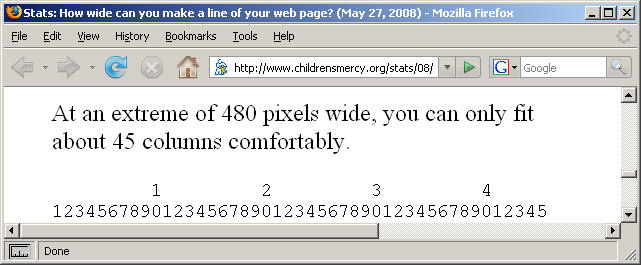 height=“265”}
height=“265”}
The screenshot above, for example, is what a 640 pixel window looks like with the font size increased twice. Obviously 60 columns would not work well with this combination of font size and window size.
It’s impossible to design for every possible combination, of course. But it does help to try a few experiments like this to see what will happen.
This means that you should avoid long lines of code by inserting line breaks yourself. Ideally, try to use code examples where no line of code exceeds 45 columns. for complex programs, this is difficult to achieve, so 60 columns might be a more reasonable limit.
You can find an earlier version of this page on my original website.