Someone asked me how to place the symbol X-bar into a word processing document. This is tricky to do because there is nothing in the Symbol font that works and most word processing software allows for underlines but not overlines. I use a product called MathType, but it might be too expensive for someone who only needs an occasional symbol or formula here and there. For the more casual user, there are several solutions:
First, you can create a graphic image like this one:
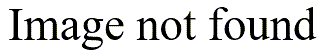 you need that symbol. It’s a bit tricky because you need to get the
size and location just perfect and that is easier said than done. Part
of the problem is that this graphic image has a few pixels around the
border. You can see this more clearly when I use a gray background:
you need that symbol. It’s a bit tricky because you need to get the
size and location just perfect and that is easier said than done. Part
of the problem is that this graphic image has a few pixels around the
border. You can see this more clearly when I use a gray background:
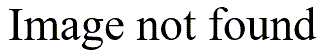 there are 25 pixels in height and there are three extra lines of
pixels at the bottom and five extra lines of pixels at the top. I do
seem to get better alignment if I remove most of the pixel border and
used a smaller image, as I did here:
there are 25 pixels in height and there are three extra lines of
pixels at the bottom and five extra lines of pixels at the top. I do
seem to get better alignment if I remove most of the pixel border and
used a smaller image, as I did here:
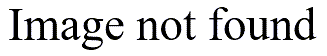 seems to fit in better. The problem, of course, is that if I change
the font, what worked well for the original font would now work
poorly.
seems to fit in better. The problem, of course, is that if I change
the font, what worked well for the original font would now work
poorly.
Second, you can use equation editor software that is available with some word processing software. The word processors produced by Microsoft and by OpenOffice.org will allow you to create an X-bar fairly easily. Alignment is still a tricky issue.
Third, you could rewrite your paper so as to avoid the use of the X-bar symbol entirely. This is the coward’s way out, I realize, but how often is it really critical to use this particular symbol?
You can find an earlier version of this page on my old website.